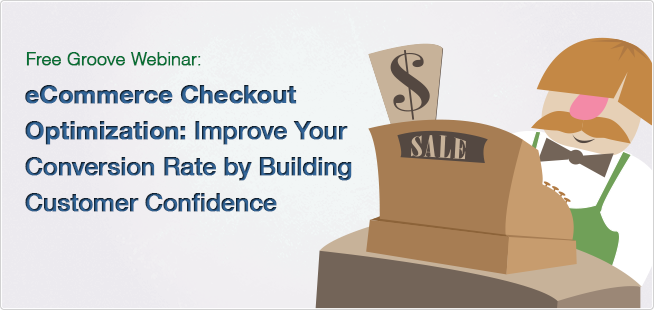
Averaging 60-70% cart abandonment rates, it's no wonder online businesses are concerned with their checkout process. At a high level, building a successful checkout comes down to a clear and easy user experience, as well as maximizing buyer confidence. But most online retailers are not effectively addressing either issue. Watch this partnership webinar with Groove Commerce and buySAFE to explore the top strategies to increase customer satisfaction, boost average order values and generate more revenue.
What you'll learn in this free webinar:
- How cart design can affect abandonment rates
- How much product info you should include at checkout
- How shipping and payment options are best presented
- How to seal the deal and bring customers back with rewards and offers
Read the full transcript below:
Mack McGee: All right. Good afternoon, everybody. Thanks for your patience. Great audience for today, so wanted to give everybody ample time. As always, I’m Mack McGee, VP of Sales & Marketing, Groove Commerce. I want to thank you for joining us for the November edition of the Groove Commerce Webinar Series.
Great topic this month. Obviously, you all thought so too. So, excited you could join us. We’re talking about checkout process optimization: 11 steps toward increasing your revenue. I’ve got two great panelists for you today. I want to welcome them to the Groove Commerce Webinar Series.
First and foremost, as always, Ethan Giffin, CEO & Founder of Groove. Ethan, thanks for joining us.
Ethan Giffin: Hey Mack. Thanks very much. Very excited to be here with everybody today. It looks like we’ve got a great crowd of folks that have already dialed in.
Mack: And also, want to welcome great Groove partner, good friend of the Groove Commerce program, Mr. Shane Lundy, VP of Sales and Business Development at buySAFE. Shane, thanks for joining us today.
Shane Lundy: I appreciate you guys inviting me to the discussion. I think this is going to be a very helpful thing for all of the online retailers that are listening today. I’m very excited about the amount of participation we have.
Mack: Great. Thanks guys. To the audience, I can’t tell ya, this is some great content. I was going through it with the guys yesterday. Very excited about what they have to show you. Want to go ahead and give you a preview of what’s going on. But before we do, I want to tell you just a little bit about the two companies participating today.
As part of the Groove Commerce Webinar Series, for those of you that are new, welcome. For those of you that are returning, thanks for coming back.
A little bit about Groove. So we’re a Baltimore based full service interactive agency specializing in the Magento Platform. We are also a Diamond HubSpot Partner, providing award winning services that include web design, development, and online marketing services to focus with you on how to provide more conversion and optimization out of your online presence. So, a little bit about Groove. I want to toss it over to Shane to tell us a little bit about what buySAFE does.
Shane: Thanks Mack. buySAFE has been around for quite some time. What we do is we enable online retailers to offer a guaranteed shopping experience that increases conversion and customer satisfaction. Our thousands of online retailers, they prominently display the benefits of buySAFE throughout the buying process, which really helps reduce shopper anxiety about three key concerns. We’re going to drill into what those concerns are a little bit later in the presentation. And again, just thanks again for having me as part of the show today.
Mack: Absolutely. Folks, we take our partner program very seriously and we’re very excited to have buySAFE on today, because they are a partner that’s doing the right things and providing a lot of value to clients. So, really excited about that, and got a great Magento extension. So, excited for Shane to share today some of his insights in terms of what buySAFE is providing. Looking forward to getting going with that.
Before we do, want to give you a sneak peek of what’s going on today in terms of the outline for today’s webinar. With that, Ethan, why don’t you tell us what we’ve got going on today?
Ethan: Awesome. Thanks Mack. And welcome, Shane. Excited to be here with you guys. We work with them on the building of their Magento extension and it’s some great stuff.
First off, we’re going to talk about why your checkout process matters. We’re going to get into 11 checkout optimization steps. And there might be a bonus, as always. We’re going to talk about the importance of customer assurance. We’re going to have that bonus step for you, and then we’re going to leave plenty of time for Q&A at the end. So please start to put those questions together. Start to enter those through the GoToWebinar panel. We’ll be reviewing those questions throughout the presentation and then Mack is going to be hosting the Q&A session at the very end. So please be sure to stick around and please be sure to ask anything and everything related to assurances, trust marks, checkout optimization, whatever, and Shane and myself are going to be here to answer it for you.
With that, I think I’m going to lead right into our first poll of the day.
Mack: Yeah. So again, for those of you that are new, we want to keep this interactive and we want to know a little bit about our audience. So if you could tell us what platform you are currently on, this is definitely going to help Ethan and Shane as they guide through today’s conversation in terms of talking to you about eCommerce technologies and talking about checkout optimization. So, we want to learn a little bit more about the audience. So we’re going to let this poll stay up for a second. Once we get a good majority we will go ahead and close that out for the guys.
All right. Looks like we’ve got a statistical majority; enough to close it out. So, big Magento audience today, so excited for that. And then a lot of people on other. So guys, make sure you talk about all of the other technologies today.
Ethan: Absolutely. Please feel free to ask about any different platform that you have in terms of these things. Very multidimensional.
We’re going to get going a little bit here. The average checkout consists of 5.8 steps. About 24% of the top 100 require account registration still. 50% of the top 100 e-tailers still ask for the same information twice. Those are some really interesting numbers.
Thinking about that in your own checkout process, how well do you think that you are doing in terms of your checkout optimization?
Mack: So there we go, poll #2. Hope everybody is paying attention early and often today for the webinar. How would you rate the effectiveness of your checkout process? It’s a steel trap down to Swiss cheese there. So again, we’ll go ahead and let the audience vote in on this. Want to see how confidence the audience is, guys. I have a feeling that if they took this poll again at the end they may rate differently. Let’s go ahead and close that poll out and take a look here.
Ethan and Shane, we’ve got a lot of people in the middle here. I think it’s a good number there, 44% saying that they recognize optimization is key in this part. I know you guys are going to hit on that today. So with that, I’m going to let you two run with this. Everybody sit back. This is going to be some great content for you.
Ethan: Yeah. I think if you are saying Swiss cheese, pay attention. Our first step is ensure that your pages load quickly. There’s a great case study on web performance that talked about Walmart.com. the shoppers that converted, the received pages in their browser two times faster than those that didn’t convert.
And so, what that really tells me is that the speed and performance of your website plays a big role in your online shopping experience and your conversion rate. It affects a lot of things, like your AdWords quality score. It affects your SEO. Google is tracking this information in Google Analytics. But it’s really important to make sure that these pages load quickly.
In terms of ensuring that they do load quickly, this is a little graphic from the site Pingdom.com that we’re big fans of. You want to make sure that if you have things like compression and gzip available on your site that you are turning those kinds of optimizations on. A lot of those might just be simple settings to turn on.
You want to make sure that in your checkout process you are removing any unneeded code and files. We’ll see folks on their checkout, their cart pages still have JavaScript that’s meant for a product page or only needed on the home page. The more that you can kinda shrink the size of those files down, the faster it’s going to load. Like using a CDN, a Content Delivery Network, to deliver those files. If you are using things that Google has available through their script base that can help you to increase your performance as well.
If you have any caching available, I would recommend turning on page caching. With Magento Enterprise you do have the full page cache. And there are some other ways to do that.
But then, really, #6 is tracking the server errors and performance. There’s a great web application called New Relic that we highly recommend that kind of shows you end-to-end performance. It shows how fast your pages are being delivered in the browser at the endpoint, but it’s also able to tell you the utilization and health of your servers, SQL errors, PHP errors, etc. So the more that you can refine that the better, and it will help you to, again, make your pages load faster.
Step #2, still something that, again, boggles my mind, but you want to make sure that you offer guest checkout without registration. Eight out of the 10 top US e-tailers offer it. Through a survey through E-Consultancy they did a couple years ago, basically 25.6% of online consumers say that they would abandon a purchase if forced to register.
We still see an average cart abandonment rate of 65%. So I just want to ask you, why risk it? Why require it? What are the processes that you need it for? We can understand if you have maybe some electronic type things that you are offering. But with modern eCommerce platforms, most of them allow you to checkout as a guest. Why not do that? You may even want to think about having it default to that checkout as a guest.
I show this screenshot. This is kind of what we call a revolving door page. These are pages that you are trying to move people to through the next step is what we consider a revolving door, and you want to get them to an endpoint where they convert.
This kind of checkout method, guest or registration, is one of those revolving doors. So you want to refine this and make this as simple as possible.
And test your text around it. There’s a lot of great testing platforms today that will allow you to test elements like text in and graphics for buttons and things like that. I would highly recommend that you do those things. Why not allow a guest checkout? Why offend 25.6% of your e-tail population?
Optimizing your checkout is the only place, typically, in an eCommerce experience where a rise in conversion rate directly affects revenue on the other side. So if you can help kind of grease the skids and get people through this process and you can make it easier and better, it directly goes to the topline revenue within your organization. This is something really to think about while you are doing that.
The next thing is keeping the form short. Don’t ask for the information if you don’t need it. And don’t ask for answers that you already have. Prepopulate the fields that you can. You want to make sure that you maintain form data if errors happen so that people don’t completely have to fill things out all over again.
We were asked to come in one time and redesign someone’s checkout process, and they were like, “Listen, you can’t change the order of the steps and you can’t change the questions that we ask.” We were like, “Huh. What are we going to do here?” Kind of scratched our heads. It was the overall kind of flow of the forms and error handling and error messaging and assurances along the way, by tuning that up it allowed them to get a 23% lift in conversion rate through fixing this checkout process.
So again, very, very important as you are looking at your forms. You want to test it and see how it works for you. Sometimes, little modifications and tweaks can make it better.
Especially if you are trying to drive into kind of mobile commerce, simplifying forms, simplifying the UI, those elements will significantly help you when you have people dealing with smart devices and iPhones, and Android, and all of that good stuff. So, people are trying to kind of order and do things on a very small screen. So you want to make it easy for them and keep the form short.
Step #4 is providing clear progress indicators in the process. I like to talk about you want to go kind of horizontal and vertical. The example here is of a progress bar kind of going across horizontal steps of a checkout. You start with the billing details, the shipping details, the payment information, the secure payment, and then ultimately the success page.
There’s a lot of ways that you can talk about that. You know, “Are you 25% done?”, step 1 of 3; people do like to see that there is progress in what they are doing and see how they can get to the next step of this. You might want to list your actual pages if they are broken up in terms billing, shipping, payment and summary.
But you also want to go top to bottom on the page as well. You know, 1, 2, 3, 4, 5, 6, 7. So kind of showing that horizontal and vertical progress across the page is very, very important in setting expectations with the visitor.
I was just on an interview with a writer from USA Today prior to this webinar, and one of the questions she was asking was, “How can we tell and what makes people feel better about buying from a smaller niche retailer?” I said smaller and niche regional retailers a lot of times have a lot more depth in terms of sizes and SKU’s as the big-box folks, but they don’t always set the right expectations with the shopper.
So one of the things, again, to think about is all the time people want to go to the one-step versus the multi-step. If you are on Magento you recognize this. This is from one of our clients where we actually A/B tested the one-step checkout extension versus the accordion, and the accordion glowingly won that.
There’s kind of site-wide testing and single page testing. This is an element that we tested and it was very surprising the results that we got back from that.
So we’ve also seen folks where the one-step checkout will win. I think it really depends upon those buying personas that are on your site and how they shop and how they browse. So again, there’s no one size fits all with this.
Again, step #5: providing those shipping costs early and often. Kind of going back to the interview that I just went through, it’s things like setting these expectations. Show the final price before the checkout. Confirm the availability. You need to remove your customer concerns and set the right expectations in the process.
And so, there’s definitely some A players in terms of that. We know that Amazon is an A player. We know that Zappos, part of Amazon, is an A player. They go above and beyond to set expectations when things will ship. They go above and beyond to let you know what it’s going to cost. And so, if you are going to compete with those guys, you need to take the time and put the extra work into your sites to set those expectations of: When is it going to ship? What’s the final price for shipping? Etc.
And then, you want to have those reassurances if anything goes wrong. Shane is going to talk a little bit about that kinda going a little bit later in our steps here. But again, you want to make sure that you are letting people know the expectation of what the total price delivered is, because they may have a budget in mind of $75 for a gift, and if it’s $59 and it’s got $8 shipping, you are going to be in a good spot there. If not, and let’s say you have $25 shipping, you are going to go over their budget and kind of blow things out. You want to make sure that you are setting that expectation at the right time.
This is just a little screenshot of what Zappos is doing. They have standard shipping, priority, and then business and two-day. So again, provide those shipping costs early and often in the process. If you can do it in the mini cart, great. If you can tell people, you know, “You have X amount of dollars to go before you hit free shipping,” all of those little extra things are worth putting. That’s the 20% that most smaller e-tailers, the work that they don’t put into their sites. So that’s the work that makes a huge amount of difference in that process.
Step #6 is providing clear calls to action. Differentiate checkout and continue shopping button colors. Make the next step obvious. I’m a big fan of showing direction in your buttons, so having arrows or other things. So if I’m going to go back I’m going to be pointing left. If I’m going forward I’m pointing right.
Customers should be clear on how to proceed to the next step in the checkout. It should be easy to see that button. We call it the blur test. I ought to be able to sit at the back of the room, 10 or 15 feet away from a monitor, and blur that screen, and I should be able to see the hotspot on that page to know where I take action. And whether it’s the product page “add to cart”, whether it’s the cart page “proceed to checkout”, or whether that’s the checkout “submit your order”, those are three most important buttons on the site that you want to pay attention to.
So, make sure it’s very clear. Enable backtracking without losing form data; again, something important. I would really think about testing color and font options in all of this. We’ve seen people where red buttons convert better than orange buttons, or blue buttons….
[xx 17:43-audio drops out]
…history and the buying personas that engage in your site. So, really think about that. I would test different options. I would test different “add to cart”, “proceed to checkout”. You can test different type faces, different colors, and different verbiage on those buttons. So really label those clear calls to action.
Step #7: minimize other navigation. Remove anything not needed; no distractions. You want to make sure that once you get people in kind of this mode of buying that you are able to kind of keep them focused. People really have a significant amount of ADD when it comes to browsing online. I often wonder why so many brands are driving folks directly to their Facebook pages when once you kinda get into Facebook you just start looking at people’s pictures and it can be a huge waste of overall time.
So why would you want to drive people to anything outside of converting at the end? Most eCommerce sites convert anywhere between 2% and 4%. And if only two out of every 100 people that went into McDonalds bought a cheeseburger they’d go out of business. If only four out of every 100 people that went into Home Depot purchased a tool or a similar type of thing that they sell, they would go out of business.
So you really want to remove anything not needed in this outside of progress bars. You want to make sure that you are using some type of jQuery popup for your assurances. We still get into situations where we see people click on links that take them to a privacy or security policy that’s a full page. You are not looking for that at this part of the site.
So if you ask people at conferences I do regularly: “How many of you think a privacy policy is important?” Everybody raises their hand. If you ask: “How many of you have actually clicked on a privacy policy?” it’s usually like a few folks that are more suspicious in terms of their overall buying personas.
So most people rarely go there. So you don’t want to drive them away from this sales funnel. You want to have that appear in a small popup that is easy to close and move on to that next step. So, very, very important to minimize the amount of overall distractions. Again, you want to push people through those steps in your sales funnel.
Step #8. You want to make sure that you are providing a guaranteed shopping experience. And with that, I’m going to turn things over to Shane to kind of talk about some of the reassurances and best practices.
Shane: That’s great. I appreciate it, Ethan. And boy, I tell ya, that was a lot of great content in there. And a couple of real key takeaways that even apply here is that when you have things that are going to really influence the behavior, such as the bread-crumbing and the free shipping options, those [xx 21:00] options, just really ensuring that those things are really prominently displayed and very obvious to the consumer, because that will definitely influence behavior.
And another takeaway I heard there is the personas of the different buyers. There are so many different types of buyers out there, some that are super savvy. They are not concerned at all. But then you have a huge subset of buyers that really do have some concerns about shopping online.
That’s really what we’re going to focus on now. There’s really some underlying issues related to online commerce, because fundamentally it’s a very disconnected purchase experience. And so you are not able to feel the item. You are not able to necessarily talk to the merchant. And maybe you don’t even recognize who the brand is, but they seem to have the product that they’re looking for, and so they went ahead and clicked through to your site.
And so when you think about the concerns that consumers have, if you put yourself in the mindset of that buyer that’s on your site for the first time, they’re going to be concerned about the security of their personal information. They’re going to be concerned about whether you are a reliable merchant and that you’re going to deliver the product on time. And if something goes wrong, that you are going to make it a very satisfactory customer experience by honoring all the terms of sale and ensuring that you are making that consumer whole is something does go wrong.
And then lastly, with the world’s largest shopping mall being the internet, it really creates a plethora of choice and pricing concerns. And so, ensuring to the consumer that they are really getting the best price from you is going to help that user move through that buying process.
As we talked about, that industry-wide problem is really based on the structure of the internet as a whole, but there’s some interesting stats here that you might want to see. 73% of all consumers say it’s riskier shopping online versus offline. That means they feel more comfortable going into Walmart and making a purchase there versus actually making a purchase online.
And then lastly, and this is something that, Ethan, you really highlighted, is that, on average, about 98% of all consumers are going to bounce form that purchase path and make that purchase somewhere else. And often they are going over to the centralized marketplaces like Amazon or eBay because they are providing programs such as the A-Z guarantee, which is really ensuring that that merchant is going to be reliable and they’re getting some of those protections that really address their primary concerns.
So, when you think about the things that the consumer is going through and the concerns about the hassle factor and the heavy reliance on merchant performance, the plethora of choice for pricing, and all those perceived risks, these risks got so large that the FTC actually had stepped in back in early 2000 to really ask the industry to self-regulate.
And so, as you think about those three concerns of getting my personal information, having it kept safe and secure, again, is the product going to be authentic and arriving on time, and am I getting a great price, these things became a major concern. And as I mentioned before, it’s something that really elevated up to the FTC to where they were asking the industry to self-regulate.
That’s really where a lot of the brands you might be familiar with came from, such as the VeriSign's and the McAfee’s of the world, the trustees around privacy policy, which really reinforced the trust and security landscape in some of these brands that you might be familiar with.
But what’s really important to recognize when you think about how consumers manage risk is they do it through two means. One, through prevention, and secondarily, through resolution. And so, if you map how people are managing risks against those three primary concerns—information security, merchant reliability, and price, as I showed before, there’s been a lot done in the information security space. And that’s SSL and PCI compliance and trustees making sure that merchants, when they get your personal information they are not going to go share it with the world.
Now, merchant reliability solutions have been in the marketplace for quite some time with the Better Business Bureau, or Bizrate ratings and reviews, and even a late entrant there on Google Trusted Stores.
What those are all trying to do is signal to the consumer that this is really a reliable merchant and you can go ahead and trust shopping at that site.
But what buySAFE noticed is that with a significant percentage of all commerce happening in the centralized marketplaces, and the reason that buyer’s felt comfortable there is that buyers understand that things go wrong, but if their information was being compromised, you know, the Norton’s and the McAfee's of the world were not going to make the consumer whole.
And so, what buySAFE did was provided a guaranteed shopping experience that’s really highly complementary to information security and merchant reliability solutions.
And the reason that buySAFE works so well for our online retailers is because our benefits map directly back to these buyer concerns.
When you take a look at how our online retailers prominently display our benefits throughout the buying process, there’s no wonder that our standard conversion lift that we’re getting is between 6% and 10%. That’s a lift in relative conversion.
There’s three key benefits of the buySAFE guaranteed shopping program. The first benefit is that there’s a $10,000 blanket identity theft protection. The second benefit is a $1,000 purchase guarantee, as well as the merchant can now promote a same store low price guarantee, which is simply signaling to the consumer that, “Hey, if you buy today and the offer goes on sale in the next 30 days, buySAFE is going to refund the consumer the difference.”
So when you really take and you address the primary concerns with those consumers that are a little bit more skittish and have more anxiety, you can definitely convert more of your shoppers into buyers.
Ethan: That’s amazing information, Shane. Thank you for kind of going over the assurance and trust mark landscapes. I think that buySAFE is a great product. And out of the few dozen sites that we’ve installed it on, we’ve seen just maybe one, two, or three that haven’t seen a significant amount of lift after using it. So it’s one of the great pieces of the ability to test and see what your results are with the product as well, too.
Shane: Absolutely. And you commented on a lot of things in your presentation on the first seven steps, that when you are doing things on the site it is really important to test. We realize with a lot of online retailers, some of the testing services that allow you to test site-wide solutions versus just testing a blue button versus an orange button can be very expensive. That’s one of the things that we take serious here.
So we actually built that capability into our offering so that merchants are able to test more on a site-wide as opposed to just a single page test.
Ethan: Awesome. Great information. Let’s move into step #9, which is providing help options in the checkout. You want to make sure that you are providing help options within the checkout. You want to make your phone number easy to find.
Again, we still come across e-tailers that we are like, “Hey, why don’t you put your phone number on your site?” And they’re like, “I don’t want anybody to call me.” So you have to really think about having that phone number easy to find and creating channels for people to engage with you.
You want to extend your customer service for peak holiday times. And you don’t want to make users leave the cart to get to live chat. You want to make that easy to find right within the checkout. A lot of folks still don’t even utilize live chat these days; very, very important. I think in the right instances, having that proactive chat where you are able to proactively reach out to the people on your site and ask if they have questions can be very helpful and help your conversion rate.
We are familiar with a great live chat tool, Velaro. They have some really neat tools where you are able to have cart-based rules for live chat where people that put more than X amount of dollars in the cart, it notifies you so that your agents can be ready and proactively reach out to those folks.
So, if someone has more than $150 or $250 in their cart, you want to be able to know who they are and reach out to them to help to close that deal. So, those kind of cart based rules for chat, not many of the vendors out there have that, and it’s a great feature from Velaro.
Shane: A follow-up comment to that, Ethan, and you really touched on something important, is that you are helping the consumer feel more confident because you are allowing them to reach out and speak with you.
We had talked about one of the primary issues with online buying is such a disconnected purchase experience. So using a chat, it allows it to feel less disconnected and really increases that consumer confidence.
Ethan: Agreed. Awesome. Step #10 is offering multiple payment options. Very important. Different payment methods help appeal to as many potential customers as possible and definitely leads to increased sales and revenue.
So, whether that be PayPal, whether that be the Amazon Payment gateway, whether that be gift cards, whether that be Diner’s Club, although I’m not sure that I know anybody that has a Diner’s Club card these days, whether that be Google Checkout, you want to really think about what the options are to checkout on your website.
So, you want to make as many of those available as possible. I would definitely review this and kind of see where that revenue is coming from, and definitely review what those transaction rates are from those different service providers to kind of see what makes the most sense for you. And then definitely pare that down over time if there are ones that definitely shouldn’t be active. So you want to make it easy. You want to make it simple. You want to get rid of the friction in the buying process.
So letting people kind of pay however they want to pay, it’s all money on the other side. So as long as it makes sense from a revenue and transaction percentage standpoint, I would think about adding it, and then definitely review that over time and pare back as needed.
Step #11: Provide a final summary. Very important. I’ve got a little screenshot here of what the success page on a Magento site typically looks like. It’s kind of very bland and doesn’t provide a lot of information. A lot of people forget about this page and don’t want to address it.
But you want to really think about the ability to provide a summary before the final click to buy. That’s definitely important. But then at the end, on the “success”, you want to make sure you do things like include the order number, include any contact information. And it’s a great place to get people to engage socially with your brand and with your site by getting them to go ahead and like your various social pages. So again, providing that final order summary and then providing the summary and information on that success page is very important.
Mack: So real quick we’re going to go ahead and launch another poll here. With that, we want to know, how often do you check and review your checkout data? Go ahead and let us know. We want to see kind of how well the audience is doing in terms of monitoring this data.
In the meantime, just a reminder, we’ve got a lot of great questions that have funneled in already. We want to keep those coming. We’ve got plenty of time for some Q&A coming up as soon as we close out this poll. We’re getting the results. Looks like we’ve got enough majority, so we’ll go ahead and close this.
Ethan and Shane, in checking out the results there we’ve got some people that are looking at it weekly, monthly, once in a blue moon. Kind of curious. As a follow-up question maybe we should have asked: are you doing anything after you look at the data? But, you know, nonetheless, it looks like people are at least attentive to it from today’s audience.
Ethan: That’s definitely our bonus step from today, is to consistently review data. You want to definitely make sure that within your analytics that you set up your funnel tracking data. If you are using Magento you can get the Fooman Analytics extension that even gives you the ability to track additional elements within GA. You want to think about refining and testing your top exit areas in terms of where people are leaving the site. You want to really figure out what those money pages are. What are the pages that lose you the most money and what are the pages that win you the most money?
As Shane had mentioned, you want to think about both types of testing. Whether that be single page testing or whether that be something larger such as site-wide testing, there’s a lot of great tools out there that can integrate with Magento that we can utilize to do things like single page testing like buttons, button color, button text, banner testing, homepage testing, but then really kind of where you get into things like site-wide testing.
For example, one of the cool things that we like about buySAFE is its ability to kind of do a site-wide test to turn off the marks on and off to see how the site performs without the buySAFE logos and how it performs with the buySAFE logos.
So really kind or reviewing that data on an ongoing basis to figure out where the holes are leaky in the bucket, so to speak. Again, a huge piece and something that you should be doing on a regular basis.
Mack: All right. So 11 steps promised, 12 steps delivered. So, there you go. Above and beyond as always, Ethan and Shane. Nice job.
Real quick, we want to ask this poll before we kick into Q&A: Would you like to be contacted to discuss your checkout process in more detail? As always, the Groove Commerce Webinar Series is here to provide valuable content to you. But should you want to talk, let us know and we’ll be happy to follow up with you after the webinar.
So with that, we’re going to go ahead and close that poll out. Thank you everybody. Thanks for your patience as we’ve moved through some great content. Hopefully you’ve been taking notes. This will go out in terms of follow-up’s so you can see the slides, see the recorded version, go back and kind of review what was discussed.
With that, want to jump into the Q&A. We’ve got a lot of great questions, guys. So, with that, let’s get into this.
Ethan, we started with this question during the last webinar with SearchSpring, and I think it’s something, given the timing, that we’ll talk about again. I’m curious to get you and Shane to weigh in on this.
You’ve got holiday shopping. You’ve got people using sites they don’t always use to buy gifts for others. In terms of checkout optimization, curious if you guys could weigh in on anything to consider with all of these new faces, so to speak, showing up in your store to shop and checkout.
Ethan: I would start with saying that you want to create the least amount of friction possible for folks. Anything that you can do to go ahead and just take a look at what you are doing with your checkout, and is there any way to make it go a little bit faster in terms of page load time? Is there any way to kind of clean up broken links? Just make a review of that like this is your money time of year getting ready to open up, and just making sure that there’s not any low hanging fruit out there that would be easy to spend a few hours and get cleaned up.
Shane: The other thing, if you are making a purchase for the holiday season, it’s a very time sensitive purchase. So you want to make sure and signal to that consumer that you are going to get that product to them on time and as ordered. And if something goes wrong, you are really going to do the best you can to make that consumer whole.
So if they are really concerned about those issues at all, you might find those types of buyers bouncing and going to a place that maybe they are shopping at all the time, such as an Amazon or an eBay.
Ethan: Yeah, I mean there was a whole slew of things out of the Christmas in August webinar that is available to watch on our blog, things like gift wrapping, things like gift messaging; all of that stuff kind of T’s into this as well that we just didn’t have the time to get into today. Even things like banner ad retargeting and shopping cart abandonment are elements that could be utilized at your peak times of the year. Why not make sure that the Google retargeting code is installed your site? It takes just a few minutes to do. And that way you are able to start collecting people who have visited your site and present banners to them throughout the display network after they’ve left.
Mack: OK, great. Guys, you both deal with different size e-tailers. We got a question during the webinar: Is some of this content geared more toward bigger companies or smaller companies? Any recommendations out there that regardless of size you find to be a best practice on, “Hey, dive in here, pay attention to this.” We obviously covered 12 aspects today, but small business, big business, who cares? Is there one thing you’d say, “Hey, you can pay attention to this and you can make actionable changes”?
Shane: In my opinion, it really is irrelevant the size of the merchant. The content that you guys have put together and the steps for really optimizing the checkout I think applies to every online retailer. You want to reduce the amount of friction. You want to provide the assurances that make all consumers, not just the savvy shoppers, feel comfortable.
Ethan: Yeah. I think, actually, the smaller e-tailers need to work harder. I think Amazon and Zappos have set the game at such a high level that you really need to be unique to compete with those types of, I’ll kind of call them the big-box of the internet retailers.
There’s times where you can order something on a Saturday and Sunday, and if you are on the east coast near one of the Amazon shipping facilities, sometimes that stuff arrives at 10 AM Monday morning. So you really have to be competitive with that. They’re really taking that game to the next level.
So anything that you can do to show your experience and knowledge and, again, reduce the amount of friction is going to help you be more competitive and make people feel more confident that when they get your site that you’re going to deliver on what you said you are.
Mack: Shane, this next question goes to you. From the content you were going through there was just a question around: with the findings that buySAFE had, were you guys finding a 6%-7% over without buySAFE? Is that what that stat was showing earlier today?
Shane: buySAFE has a huge commitment to analytics. That’s why we’ve built very sophisticated site-wide A/B testing capabilities into our offering. We’ve conducted over 500 A/B tests on varying size merchants, from $100,000 a month all the way up to $20 million a month in online sales.
It’s really interesting. The average is 6.1%, but the range is very consistent between that 5% and 10% conversion lift. Occasionally you’ll find those outliers to where you’ll get into the double digits, but the reasonable expectation with the buySAFE test is right in that 5%-10% range.
And when you think about that from an overall profitability, that’s a pretty significant increase, and especially ramping up for the holiday season. This is where a lot of online retailers make their hay, and to add another 5%-10% in sales during this time of year, it makes a huge difference, because we’re not talking about spending more money to get people to your site. We’re just talking about converting more of those shoppers that are going to be there into buyers.
Once they become a buyer once, you have that opportunity to really have them become a repeat buyer by delivering just, again, a very friction free purchase experience, all the proper assurances, and just provide great customer service and you’ll have a lifetime customer.
Mack: OK, great. Ethan, a Magento question. Is there a way to maintain form data in Magento, easy, straightforward in terms of as we talked about in the checkout?
Ethan: Yeah. You just want to review how your setup and configuration is. That’s probably a deeper question than could be answered here on the webinar, but it’s definitely something that you’d want to look at. If you are having problems with that there may be some deeper problems.
Mack: Shane, you touched on this one a little bit, but this question came in: How do I measure/define success of using buySAFE and the impact of this guaranteed shopping on an e-tailer’s business? Any particular metrics? You talked about conversion, obviously. I have to imagine you guys may have looked at average order value as well.
Shane: Our primary value proposition is influencing more shoppers to become buyers. But yes, we also have found that…and that’s kind of the average 5%-10% range. But we’ve also found that buySAFE has the ability to really influence the higher consideration items. As you can imagine, the more money people are about to spend, the more concerned they are about those three issues of getting a good price, merchant reliability. It’s about the same across the board regardless of how much you spend as far as information security.
But we find that not only do we influence conversion across the board, but in the higher consideration items is where we really shine. So that average order value is anywhere between that 2% and 5% lift. So if you kind of combine the AOV lift and the conversion lift, now you start getting into the high single digits to the low teens in the overall impact on sales.
Ethan: One of the things that we’re kind of seeing from a user interface standpoint, even, is…I saw a question pop up around this…is really thinking about the verbiage that you are using on your website as well, too. So, we’ll see people kind of still using the stock verbiage that comes with the system, especially like on that revolving door page to get people into the checkout. It will say ,”New member? Already registered?” It’s like why not change just that text, like just a simple text change, to say, “New customer? Already a customer?” Like, kind of really think about some of the people that have written the text in these systems are clearly programmers and thinking about things from different light.
So, many times just a simple text change in the process to make it softer for the end visitor will, again, push people to that next step.
I don’t want to think about or try to remember if I’m a member of your site. If I have never been a customer I know that. So I think it’s just different ways of kind of asking the same question that may be a little bit softer, friendlier, and customer focused.
Think about this as you go to some of these restaurants and other stores where it’s like there are handwritten signs everywhere: “Don’t do this. Don’t do that. Don’t sit here.” It’s like, well, ultimately, why aren’t they more customer centric?
And so, make your prompts in your cart more centric as well, too. So it’s just something to think about.
Mack: Great. Ethan, along those lines let’s talk about this: How do I get a clear idea of where my cart abandonment occurs in the checkout process?
Ethan: I think that there’s a couple of different things that you want to look at. You want to look at how people are moving from your cart page to your checkout page. If you are on Magento and you are using the Magento accordion, you want to see how people kind of flow through the steps of the accordion, and are you losing them in specific places?
Some of that you can get from Google Analytics. Some of that you may need a different tool like ClickTale or CrazyEgg or something like that to kind of go out there and show you more information on how people are kind of flowing through those steps.
Usually the checkout is a little bit harder to kind of look at because you are dealing with HTTPS and SSL certificates and things like that. But there are ways to go in there and get some diagnostics going and figure out, you know, are people always falling out at the same step in the process? Is there a trend? That means that you want to really think about that step in the process. Do you need it? Is it asking the right questions? Do you already know what it’s putting there? Does it have a bad button? Is there a cross browser issue?
Another tool that we use internally is UserTesting.com to go out and get pools of people and watch them mystery shop the site and add things to their cart and go through the checkout and see how they react to it. That can help us see kind of live action videos of what they are doing and how they are utilizing your site. You may think you know, but you never know how actual people are really utilizing what you put out there.
Mack: OK, great. Before we keep diving into the last couple questions for today, I want to remind everybody we’ve got another webinar coming up next month. If you can lift your head out from those holiday sales, join us Thursday, December 13th from 3-4PM. We’ve got nine blogging tips for 2013 that you can’t miss. And if you are lucky, maybe Ethan throws in a bonus tip, too, next month and we’ll get 10.
Ethan: Yeah, we’re definitely going to bring the eggnog for that session.
Mack: Meanwhile, I want to continue on. Shane, this question goes to you. And again, I think we’ve got some questions around this whole small business, big business utilizing buySAFE. Obviously, sites like Amazon, Walmart, Target there is a brand assurance there and comfort level. Are we seeing buySAFE add that value to these smaller merchants as they perceive themselves as smaller? Are we seeing that equitable value-add as you all bring this value to those e-tailers?
Shane: Yeah. I think you are kind of hitting the nail on the head there. buySAFE is really focused on trying to help balance that playing field. That’s just a part of the experience that you expect from those big-box retailers. They are well known, and so when they make their assurances out to the market, those are going to be far more credible.
Now, if you were to make a purchase from an Amazon, the guarantees are not going to be quite as comprehensive as buySAFE, and we’d love it if they were a buySAFE customer, but unfortunately not as of yet.
But definitely we see it over and over again, and one of the best ways to understand whether something is working is by measuring what its impact is and how you are affecting consumer behavior. So the two key metrics, again, that we look at are on the conversion and the average order value.
Mack: Great. Ethan, this next question goes to you. How do you prevent the backtracking in the checkout process? Whether you are a new customer or returning customer, we’ve all done this, right? You botch something up in that checkout process. What do you do so someone doesn’t just click out and abandon completely?
Ethan: Yeah, I mean I definitely think that, first off, we were evaluating an e-tailer site recently that had a reset button to basically clear the entire form. That’s bad, too. And the button was right beside the proceed to the final step button. So I just wonder how many people along the way accidentally clicked on the wrong thing and cleared their entire cart contents and all of their information out and basically nuked their sale.
You really just want to make it easy for folks to kind of get through those steps. You want to look at the error messaging that you’re putting out there.
I recently bought something from IKEA.com. They continued to ask the same questions. They get into even things like address validation and stuff. And so, some of that stuff can work really well for you. But if you are confusing the visitor and making them go back up the page when they’ve already gone to the bottom to kind of confirm an address or confirm a county, that’s definitely going to kill you in those steps.
So make sure that it’s smooth. You want to see people utilize it. Use UserTesting.com. You want to try those types of techniques out to see how people actually react to your site. And then, from there, you figure out how can you do some…either that’s retargeting, either shopping cart abandonment, and try to figure out why people have abandoned; surveys, etc.
Mack: Great. Guys, with that, there’s a ton of questions we may not get to today. So if you want, hit us up at that info@GrooveCommerce.com. We’re happy to address those afterwards. Want to make sure we get into this.
Shane, let’s start with you. One solid takeaway today for everybody that’s attending.
Shane: Oh, boy. You really want to make sure and think about those buyers that are on your site right now, and especially the ones that are abandoning and all the reasons that they abandon. I think you’ve got a really good framework here. I know I’m going to have to go through this again and absorb some of this content, which was very, very valuable.
So, definitely apply these principles and you’re going to have a great holiday season.
Mack: Great. And Ethan, final thought?
Ethan: I would say that I would definitely go out and block out two or three hours in my day before the holiday and go out and maybe find an online browser testing service and go through your site and add some things to the cart, and go through the checkout process in different browsers and see how it reacts, and make sure that you don’t have any significant low hanging fruit out there.
I would also say that you might want to look at trying out buySAFE. We definitely endorse these guys. We think they have a great product. We built their Magento extension. We’ll be more than happy to install it for you and give it a whirl and see how it fares on your site.
I think all these little things…People often ask, like, “How can I have a major increase to my conversion?” Well, unless you have some major JavaScript errors or major cross browser or CSS issues, it’s really hard to kind of go out there and have a major change unless something is broken or you have 15 steps or whatever.
Then maybe you can get there. But if you have a modern eCommerce platform with 4-6 steps in the checkout, it’s really hard to get huge bumps in that. And it’s all the little things that come together. And that’s that extra stuff that most people don’t do. It’s usually five, to six, to seven little things together that help you really get that bump and increase in conversion rate.
Mack: Great. A reminder again, Thursday, December 13th, 3-4PM, the December Groove Webinar Series: 9 blogging tips for 2013: How to increase your blog traffic and conversions. Great topic. I hope you guys can attend on that one as well, as we’ve already started getting ready for that.
Guys, I want to say thank you. Ethan, thanks as always for joining today. Shane, thank you. Again, I think two months in a row we’ve got a very great webinar here where we’ve shown the power of the Magento partner community, and two great companies coming together and showing a lot of value to merchants in terms of how to continuously optimize your site, which I think you find to be a common theme among the series and a way to do that.
I want to thank you, the audience. Again, this content is geared at you. We love feedback. Follow us on Facebook, Twitter. Follow buySAFE on Facebook, Twitter. A lot of great content that’s shared there. Let us know what you think of the webinar series. How can we make it better? How can we gear this content for you?
So, thank you for joining us and taking time out of your busy schedules this afternoon. We want everybody to have a great holiday shopping season online. Thanks again to buySAFE for joining us today. Have a great rest of the afternoon everybody. Thanks.

E-BOOK
20 Best Shopify Apps For Your eCommerce Store
Explore tags:
About the author
Subscribe to the Groove Newsletter
Get the latest updates and insights straight to your inbox


